SkyDown Installation Guide
1. Install FFmpeg
Before installing SkyDown, you need to install FFmpeg. Follow these steps:
Download FFmpeg from the official release:
Download FFmpeg.zipStep 2: Create a folder called ffmpeg in the C:\ drive.
Ensure that all files are unarchived directly into the C:\ffmpeg folder, and NOT in a subfolder.
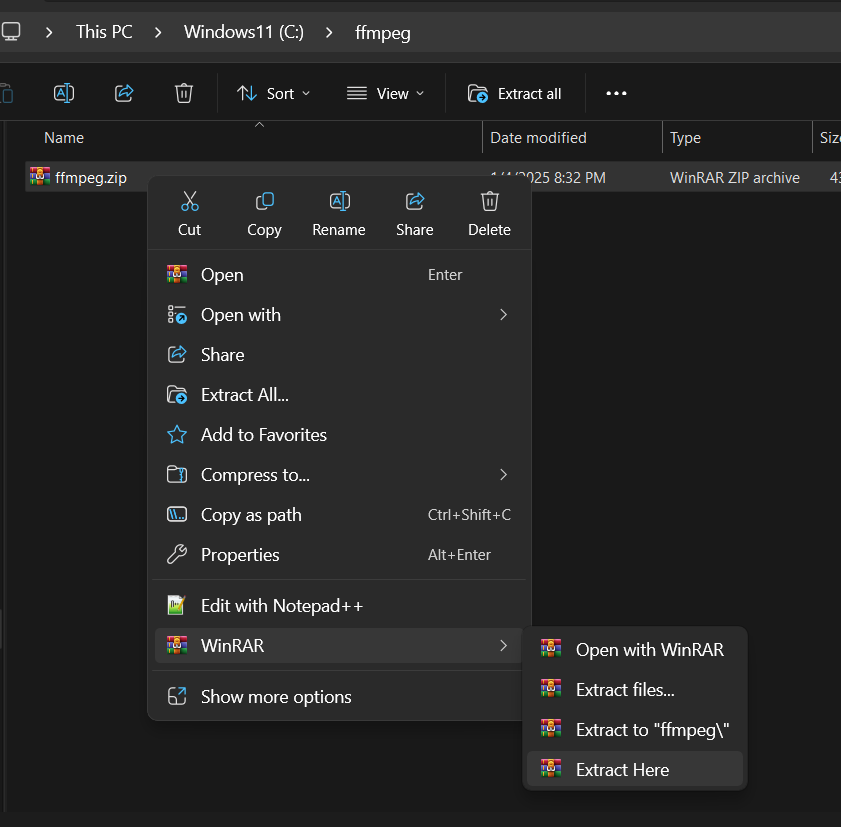
Step 3: Verify that the files are unarchived directly in the folder and not nested.
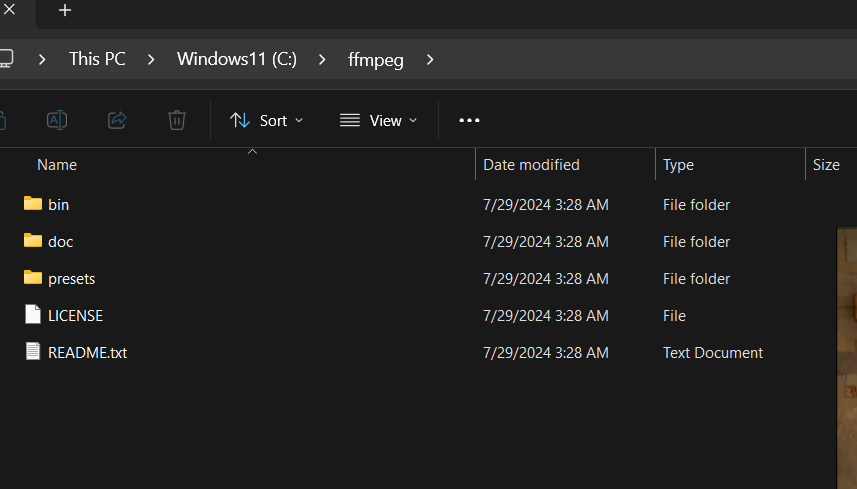
2. Install SkyDown
After FFmpeg is installed, you can now install SkyDown:
Download SkyDown from the official release:
Download SkyDown.exeStep 2: Run the SkyDown installer.
Double-click on the SkyDown.exe to start the installation process.
Step 3: Follow the installation steps.
The installer will guide you through the rest of the process. Simply follow the prompts and the installation will be completed.
Step 4: Enjoy SkyDown!
Once installed, you can now enjoy using SkyDown to download videos and audio from various platforms.
